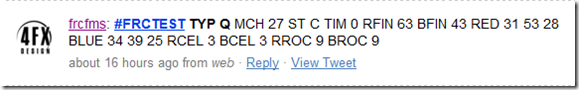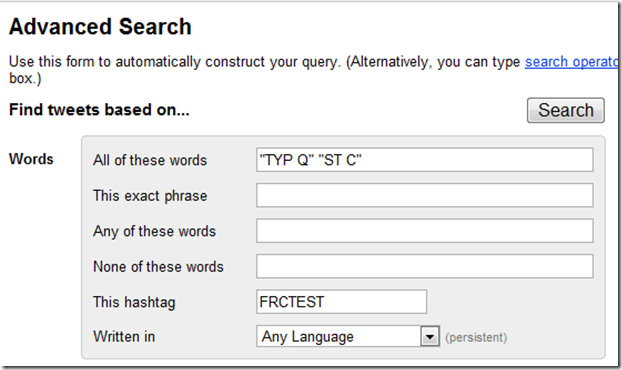Charlotte Lean-Agile Open - Tools for Agile development
I had a lot of fun presenting at the Lean-Agile Open. It was a good turnout also. I think there were at least 15 in my track. I wanted shout out and thank Guy Beaver from Netobjectives and Ettain group for inviting me to present and making it all happen. I wish I would of been able to attend Guy's presentation but I was a little bit busy. Also Steve Collins of Richland County Information Technology gave a powerful presentation on his experiences with Agile. You could tell he was very passionate about Lean-Agile approaches.
If any of you reading this attended my session I welcome feed back both good and bad, just send it along in an email to mlinnen@protosystem.net. Attached to the end of this post is the slide deck I used in the presentation.
Here are some links to the tools that I have used and that I spoke about in the presentation:
SourceGear Vault - Source control used by the developers and the build
NUnit - Unit Testing Framework used by the developers for TDD and Unit Tests. Also used in the build.
Test Driven .Net - Visual Studio Add-in used to make doing TDD easier and just launching tests for debug or code coverage purposes.
NCover - Code coverage of unit tests used by the developers and the build.
Rhino Mocks - Mocking our dependencies to make unit testing easier.
CI Factory - This was used to get our build up and running fast. It includes build script solutions for many different build problems that you might want to solve. It uses CruiseControl.Net (CCNet) under the hood.
NAnt - Used to script the build. If you are using CI Factory or CCNet NAnt is already packaged with these products so there is no need to download it. The web site is a great resource when it comes time to alter the build.
WatiN - Used for UI Automated testing of web pages. WatiN was used both by the developers and the build.
Sandcastle - Used by the build to create documentation of our code.
NDepend - Used by the build for static analysis of the code base and dependency graphs.
IE Developer Tool bar - Internet Explorer add in to analyze web pages.
Firebug - Firefox addon to analyze web pages.
ScrewTurn Wiki - For documenting release notes and provide a place for customer feedback.
Google Docs - Sprint backlog and burn down charts.
As I stated in my session the above tools are what I used and had good success with but my needs may not be the same as your needs so you owe it to your team to evaluate your own tools based on your own needs.